Please Note: Rooting void your device manufacturer warranty.
Pre Requisites:
- Although it less likely you lose your data while use this app but as we always say, backup your device data to avoid any uncomfortable situation.
- Make sure your device have at least 30% battery power. You can install an app like Battery Percentage on your Android device to check it easily.
- Hope you have made a backup of all your data and settings. So, its time to jump into next stage of this guide.
Steps -
- Download KingRoot and install it (open a file explorer, navigate your download and tap on it; you can also directly open the apk from browser download section to install it). If you see a warning box then you require to check Unknown sources under Settings –> Security.
- Once done, you should see the KingRoot icon in your App Drawer. Tap on the app icon to open it.
- Once the app is lunched, it will try to analyze your device to find suitable root process and soon you will see the following screen.
- Tap on ‘TRY TO ROOT’ or ‘START ROOT’ button that shown at the bottom of the screen.
- It will then start rooting your device. Sometime your phone may automatically restart during this process.
- Once completed you will see a big green tick that means your device is now rooted.
To confirm if you successfully rooted your Android device or not install an app called “Root Checker” which is available for free from Google PLAY store.
Download KingRoot apk - click here
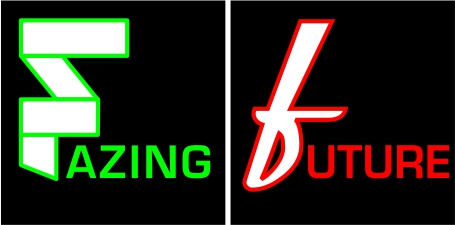




No comments:
Post a Comment